Launchy and Orzeszek Timer
01 Mar 2012Timers are a great way to ensure you get in the zone, take breaks and check important things periodically. But who wants to fiddle with a mouse when the need for a timer arises?
That began my search for a desktop timer solution. The timer must be easily activated with keyboard controls, accept simple time inputs in a natural language and get out of the way as fast as possible.
This led me to a Launchy based shortcut for the
Orzeszek Timer. Orzeszek Timer is an open-source timer that
accepts various time inputs via command line arguments. So, giving
it 10m as input would start a timer for 10 minutes just as you
would expect.
Setup
- Download and install Launchy.
- Save the Orzeszek Timer to a known location.
- Use Launchy's built-in Runner plugin to create a custom command with the following options:
Name: timer
Program: C:\Path\To\Orzeszek Timer.exe
Arguments: $$
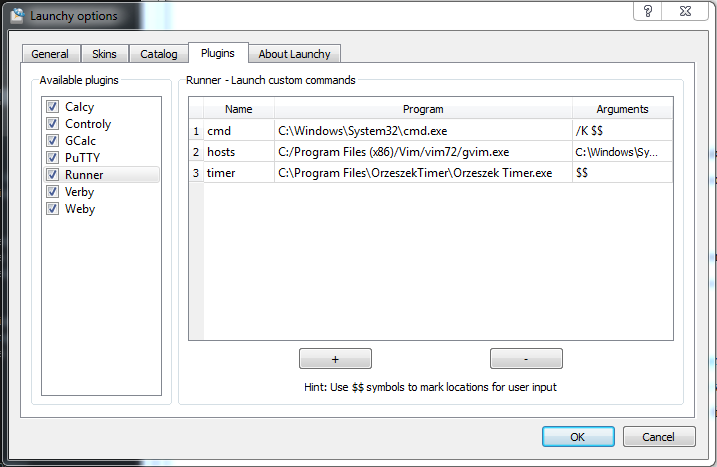
Start a Timer

Activate Launchy, type "timer", hit TAB, and input your desired
timer length. When your timer expires you'll be notified.
Forget trying to rely on hope to remember your important meeting, just set a timer when you think of it and get there ahead of time.